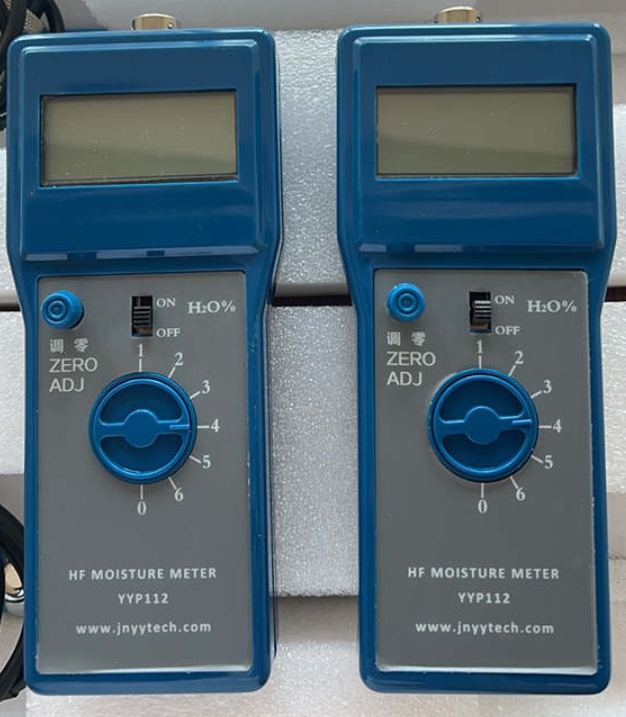(China)YYP112B Waste Paper Moisture Meter
(Ⅲ)How to Use
◆ Press the button “ON” in order to open the device.
◆ Put the long probe into the testing material, then the LCD will show the moisture content tested immediately.
Since distinct tested materials have different media constants. You can choose suitable place on knob which in the center of the tester.
Since distinct tested materials have different media constants. Please choose suitable place on knob which in the center. For example, if we know some kind of material whose moisture is 8%, choose the second measurement range and put knob on 5 for this moment. Then press ON and adjust the Zero knob(ADJ) to make the Display at 00.0.Put the probe onto the material. Wait for a stable display number just like 8%.
Next time we test the same material, we put the knob on 5. If the display number is not 8%, we can turn the knob clockwise or counter-clockwise to make display at 8%.Then this knob position is for this material.